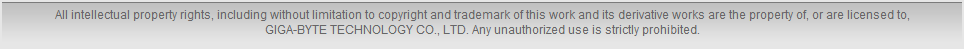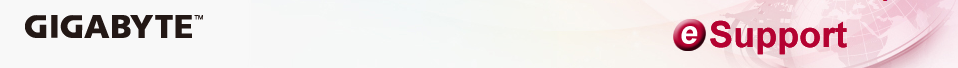
Find problem to login? Please read the Q&A below:

Q1: How to login?
A1: If you have Facebook/Google/Windows Live account, you can easily login by clicking the icons on your left hand side. For example: click![]() to use Facebook login GIGABYTE eSupport system, or with Google
to use Facebook login GIGABYTE eSupport system, or with Google![]() and Windows Live
and Windows Live![]() account.
account.
If you do not have any of the three accounts, then you can register GIGABYTE Passport and sign in with it. It is available on the right hand side of the screen.
Q2: I already created a ticket but cannot login to read the response.
A2: It is possible you select incorrect login method. If you issue tickets by 3rd party application (Facebook/Google/Windows Live), please click the icon to login. GIGABYTE Passport login method is only available for those who had registered for GIGABYTE Passport account.
For example: You issued a ticket by Google account (![]() ) and received a reply notice by email 2 days after. Then you click the link which directs you to GIGABYTE eSupport page. Please do NOT directly enter your email under GIGABYTE Passport. Instead, click
) and received a reply notice by email 2 days after. Then you click the link which directs you to GIGABYTE eSupport page. Please do NOT directly enter your email under GIGABYTE Passport. Instead, click![]() to login by your Google account.
to login by your Google account.